|
Document revision date: 30 March 2001
|
![[Compaq]](../../images/compaq.gif) |
![[Go to the documentation home page]](../../images/buttons/bn_site_home.gif)
![[How to order documentation]](../../images/buttons/bn_order_docs.gif)
![[Help on this site]](../../images/buttons/bn_site_help.gif)
![[How to contact us]](../../images/buttons/bn_comments.gif)
|
![[OpenVMS documentation]](../../images/ovmsdoc_sec_head.gif)
|
OpenVMS RTL Screen Management (SMG$) Manual
SMG$REMOVE_LINE
The Remove a Line from a Virtual Display routine removes a line from a
specified virtual display that was drawn with the SMG$DRAW_LINE or
SMG$DRAW_RECTANGLE routines.
Format
SMG$REMOVE_LINE display-id ,start-row ,start-column ,end-row ,end-column
RETURNS
| OpenVMS usage: |
cond_value |
| type: |
longword (unsigned) |
| access: |
write only |
| mechanism: |
by value |
Arguments
display-id
| OpenVMS usage: |
identifier |
| type: |
longword (unsigned) |
| access: |
read only |
| mechanism: |
by reference |
Specifies the virtual display from which the line is to be removed. The
display-id argument is the address of an unsigned
longword that contains the display identifier.
The display identifier is returned by SMG$CREATE_VIRTUAL_DISPLAY.
start-row
| OpenVMS usage: |
longword_signed |
| type: |
longword (signed) |
| access: |
read only |
| mechanism: |
by reference |
Specifies the row at which to begin removing the line. The
start-row argument is the address of a signed longword
that contains the row number.
start-column
| OpenVMS usage: |
longword_signed |
| type: |
longword (signed) |
| access: |
read only |
| mechanism: |
by reference |
Specifies the column at which to begin removing the line. The
start-column argument is the address of a signed
longword that contains the column number.
end-row
| OpenVMS usage: |
longword_signed |
| type: |
longword (signed) |
| access: |
read only |
| mechanism: |
by reference |
Specifies the row at which the line to be removed ends. The
end-row argument is the address of a signed longword
that contains the row number.
end-column
| OpenVMS usage: |
longword_signed |
| type: |
longword (signed) |
| access: |
read only |
| mechanism: |
by reference |
Specifies the column at which the line to be removed ends. The
end-column argument is the address of a signed
longword that contains the column number.
Description
SMG$REMOVE_LINE removes a line drawn with SMG$DRAW_LINE or
SMG$DRAW_RECTANGLE from a specified starting row and column to a
specified ending row and column.
This routine erases the line you specify but preserves the line-drawing
characters at any line intersection. The line-drawing characters are
the terminal's line-drawing character set. If that is not available,
the plus sign (+), minus sign (-), and vertical bar (|) characters are
used.
Condition Values Returned
|
SS$_NORMAL
|
Normal successful completion.
|
|
SMG$_DIALINNOT
|
Diagonal line not allowed.
|
|
SMG$_INVCOL
|
Invalid column number. The specified column is outside the virtual
display.
|
|
SMG$_INVROW
|
Invalid row number. The specified row is outside the virtual display.
|
|
SMG$_WRONUMARG
|
Wrong number of arguments.
|
SMG$REPAINT_LINE
The Repaint One or More Lines on the Current Pasteboard routine
repaints a series of lines on the current pasteboard.
Format
SMG$REPAINT_LINE pasteboard-id ,start-row [,number-of-lines]
RETURNS
| OpenVMS usage: |
cond_value |
| type: |
longword (unsigned) |
| access: |
write only |
| mechanism: |
by value |
Arguments
pasteboard-id
| OpenVMS usage: |
identifier |
| type: |
longword (unsigned) |
| access: |
read only |
| mechanism: |
by reference |
Pasteboard identifier. The pasteboard-id argument is
the address of the pasteboard associated with the physical screen to be
repainted.
start-row
| OpenVMS usage: |
longword_signed |
| type: |
longword (signed) |
| access: |
read only |
| mechanism: |
by reference |
Starting row number. The start-row argument is the
address of the pasteboard row number to start repainting.
number-of-lines
| OpenVMS usage: |
longword_signed |
| type: |
longword (signed) |
| access: |
read only |
| mechanism: |
by reference |
Number of contiguous lines to repaint. The
number-of-lines argument is the address of a signed
longword containing the number of lines. This argument is optional. If
not specified, the default is 1.
Description
SMG$REPAINT_LINE repaints a line or series of lines on the specified
pasteboard based on its memory of what the pasteboard should look like.
You should call SMG$REPAINT_LINE when you suspect that the pasteboard
has been disrupted.
SMG$REPAINT_LINE has the added benefit of circumventing the restriction
that the display you are working on must be pasted to column 1. (For
further information on this restriction, refer to the description
section of SMG$READ_STRING.
This routine should not be used if the line being repainted is double
height.
One good use of SMG$REPAINT_LINE is to restore a line after entering a
Ctrl/U or Ctrl/R to an input routine.
Condition Values Signaled
|
SS$NORMAL
|
Normal successful completion.
|
|
SMG$_INVPAS_ID
|
Invalid
pasteboard-id.
|
SMG$REPAINT_SCREEN
The Repaint Current Pasteboard routine repaints the specified
pasteboard after non-SMG$ I/O has occurred.
Format
SMG$REPAINT_SCREEN pasteboard-id
RETURNS
| OpenVMS usage: |
cond_value |
| type: |
longword (unsigned) |
| access: |
write only |
| mechanism: |
by value |
Argument
pasteboard-id
| OpenVMS usage: |
identifier |
| type: |
longword (unsigned) |
| access: |
read only |
| mechanism: |
by reference |
Specifies the pasteboard to be repainted. The
pasteboard-id argument is the address of an unsigned
longword that contains the pasteboard identifier.
Description
SMG$REPAINT_SCREEN repaints the specified pasteboard. It is intended to
be used when some outside agent (for example, a broadcast message) has
disrupted the pasteboard.
Condition Values Returned
|
SS$_NORMAL
|
Normal successful completion.
|
|
SMG$_INVPAS_ID
|
Invalid
pasteboard-id.
|
|
SMG$_WRONUMARG
|
Wrong number of arguments.
|
Example
|
C+
C This Fortran example program demonstrates
C the use of SMG$REPAINT_SCREEN.
C-
IMPLICIT INTEGER (A-Z)
C+
C Create the virtual display by calling
C SMG$CREATE_VIRTUAL_DISPLAY. To create
C a border, we set BORDER = 1. No border
C would be BORDER = 0.
C-
INCLUDE '($SMGDEF)'
ROWS = 3
COLUMNS = 50
BORDER = 1
STATUS = SMG$CREATE_VIRTUAL_DISPLAY
1 (ROWS, COLUMNS, DISPLAY1, BORDER)
IF (.NOT. STATUS) CALL LIB$SIGNAL(%VAL(STATUS))
C+
C Create the pasteboard using SMG$CREATE_PASTEBOARD.
C-
STATUS = SMG$CREATE_PASTEBOARD (PASTE1)
IF (.NOT. STATUS) CALL LIB$SIGNAL(%VAL(STATUS))
C+
C Put data in the virtual display by calling SMG$PUT_CHARS.
C-
STATUS = SMG$PUT_CHARS ( DISPLAY1,
1 ' This virtual display has 3 rows and 50 columns.', 1, 1 )
IF (.NOT. STATUS) CALL LIB$SIGNAL(%VAL(STATUS))
STATUS = SMG$PUT_CHARS ( DISPLAY1,
1 ' This is a bordered virtual display.', 2, 1 )
IF (.NOT. STATUS) CALL LIB$SIGNAL(%VAL(STATUS))
STATUS = SMG$PUT_CHARS ( DISPLAY1,
1 ' SMG$PUT_CHARS puts data in this virtual display.', 3, 1 )
IF (.NOT. STATUS) CALL LIB$SIGNAL(%VAL(STATUS))
C+
C Call SMG$PASTE_VIRTUAL_DISPLAY to paste the virtual display.
C-
STATUS = SMG$PASTE_VIRTUAL_DISPLAY ( DISPLAY1, PASTE1, 4, 15 )
IF (.NOT. STATUS) CALL LIB$SIGNAL(%VAL(STATUS))
C+
C Mess up the screen with some FORTRAN output.
C-
WRITE (6,*) 'Mess up the screen.'
WRITE (6,*) 'More mess.'
C+
C Call SMG$REPAINT_SCREEN to repaint the screen.
C-
STATUS = SMG$REPAINT_SCREEN ( PASTE1 )
IF (.NOT. STATUS) CALL LIB$SIGNAL(%VAL(STATUS))
END
|
The output generated by this Fortran program before the call to
SMG$REPAINT_SCREEN is shown in Figure SMG-40.
Figure SMG-40 Output Generated by Fortran Program Calling
SMG$REPAINT_SCREEN
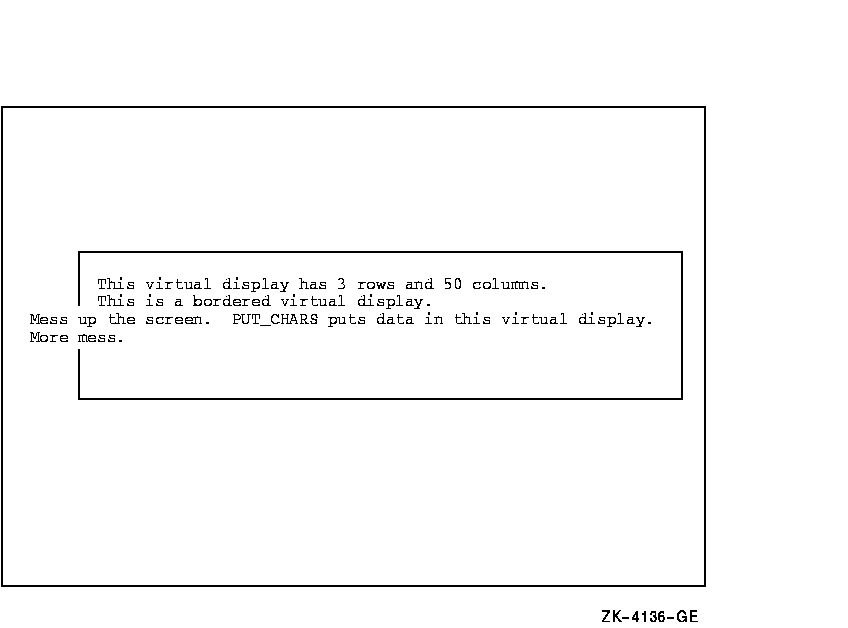
The output generated after the call to SMG$REPAINT_SCREEN is shown in
Figure SMG-41.
Figure SMG-41 Output Generated by Fortran Program Calling
SMG$REPAINT_SCREEN
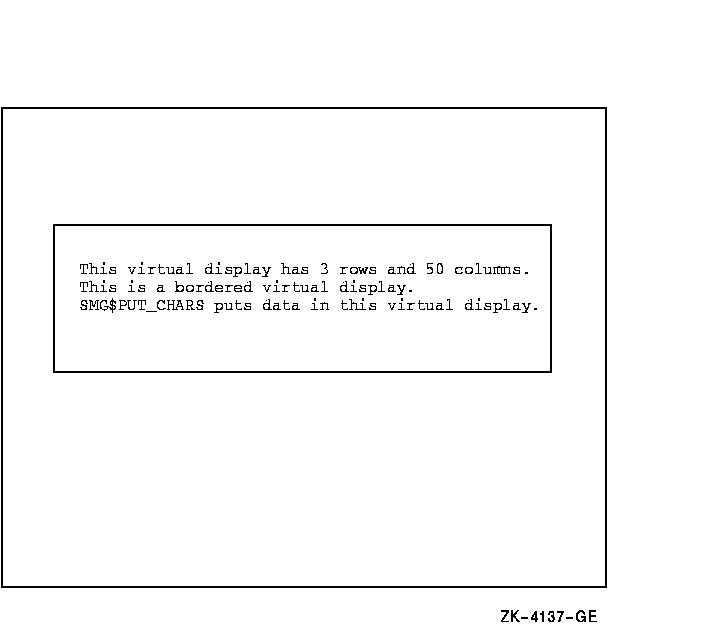
SMG$REPASTE_VIRTUAL_DISPLAY
The Repaste Virtual Display routine moves a virtual display to a new
position on the pasteboard. The pasting order is not preserved.
Format
SMG$REPASTE_VIRTUAL_DISPLAY display-id ,pasteboard-id ,pasteboard-row
,pasteboard-column [,top-display-id]
RETURNS
| OpenVMS usage: |
cond_value |
| type: |
longword (unsigned) |
| access: |
write only |
| mechanism: |
by value |
Arguments
display-id
| OpenVMS usage: |
identifier |
| type: |
longword (unsigned) |
| access: |
read only |
| mechanism: |
by reference |
Specifies the virtual display to be repasted. The
display-id argument is the address of an unsigned
longword that contains the display identifier.
The display identifier is returned by SMG$CREATE_VIRTUAL_DISPLAY.
pasteboard-id
| OpenVMS usage: |
identifier |
| type: |
longword (unsigned) |
| access: |
read only |
| mechanism: |
by reference |
Specifies the pasteboard on which the display is repasted. The
pasteboard-id argument is the address of an unsigned
longword that contains the pasteboard identifier.
pasteboard-row
| OpenVMS usage: |
longword_signed |
| type: |
longword (signed) |
| access: |
read only |
| mechanism: |
by reference |
Specifies the pasteboard row that is to contain row 1 of the specified
virtual display. The pasteboard-row argument is the
address of a signed longword that contains the pasteboard row.
pasteboard-column
| OpenVMS usage: |
longword_signed |
| type: |
longword (signed) |
| access: |
read only |
| mechanism: |
by reference |
Specifies the pasteboard column that is to contain column 1 of the
specified virtual display. The pasteboard-column
argument is the address of a signed longword that contains the
pasteboard column.
top-display-id
| OpenVMS usage: |
identifier |
| type: |
longword (unsigned) |
| access: |
read only |
| mechanism: |
by reference |
Optional identifier of the virtual display under which
display-id will be pasted. The
top-display-id argument is the address of an unsigned
longword containing the identifier of this virtual display. Note that
the virtual display specified by top-display-id must
already be pasted.
Description
SMG$REPASTE_VIRTUAL_DISPLAY lets you move a virtual display to a new
position on its pasteboard. This routine calls
SMG$UNPASTE_VIRTUAL_DISPLAY and SMG$PASTE_VIRTUAL_DISPLAY. Note that
this changes the pasting order. The unpasting and repasting operations
use the SMG$BEGIN_PASTEBOARD_UPDATE and SMG$END_PASTEBOARD_UPDATE
routines; thus, there is no effect on the screen until the repasting
operation is complete.
Note that this routine may cause the virtual display to be at the top
of the pasting order. To move a virtual display without changing its
pasting order, use SMG$MOVE_VIRTUAL_DISPLAY. If the optional argument
top-display-id is specified,
SMG$REPASTE_VIRTUAL_DISPLAY pastes the virtual display being repasted
under the virtual display specified by top-display-id.
In this case, the virtual display specified by
top-display-id must already be pasted.
Condition Values Returned
|
SS$_NORMAL
|
Normal successful completion.
|
|
SMG$_INVDIS_ID
|
Invalid
display-id.
|
|
SMG$_INVPAS_ID
|
Invalid
pasteboard-id.
|
|
SMG$_WRONUMARG
|
Wrong number of arguments.
|
Example
|
C+
C This Fortran example program demonstrates the use of
C SMG$REPASTE_VIRTUAL_DISPLAY and SMG$MOVE_VIRTUAL_DISPLAY.
C-
IMPLICIT INTEGER (A-Z)
C+
C Include the SMG definitions. In particular, we want SMG$M_BORDER.
C-
INCLUDE '($SMGDEF)'
C+
C Create a virtual display with a border by calling
C SMG$CREATE_VIRTUAL_DISPLAY.
C-
ROWS = 3
COLUMNS = 50
STATUS = SMG$CREATE_VIRTUAL_DISPLAY
1 (ROWS, COLUMNS, DISPLAY1, SMG$M_BORDER)
IF (.NOT. STATUS) CALL LIB$SIGNAL(%VAL(STATUS))
C+
C Call SMG$CREATE_PASTEBOARD to create the pasteboard.
C-
STATUS = SMG$CREATE_PASTEBOARD (PASTE1)
IF (.NOT. STATUS) CALL LIB$SIGNAL(%VAL(STATUS))
C+
C Put data in the virtual display using SMG$PUT_CHARS.
C-
STATUS = SMG$PUT_CHARS ( DISPLAY1,
1 ' This virtual display has 3 rows and 50 columns.', 1, 1 )
IF (.NOT. STATUS) CALL LIB$SIGNAL(%VAL(STATUS))
STATUS = SMG$PUT_CHARS ( DISPLAY1,
1 ' This is a bordered virtual display.', 2, 1 )
IF (.NOT. STATUS) CALL LIB$SIGNAL(%VAL(STATUS))
STATUS = SMG$PUT_CHARS ( DISPLAY1,
1 ' SMG$PUT_CHARS puts data in this virtual display.', 3, 1 )
IF (.NOT. STATUS) CALL LIB$SIGNAL(%VAL(STATUS))
C+
C Call SMG$PASTE_VIRTUAL_DISPLAY to paste the virtual display.
C-
STATUS = SMG$PASTE_VIRTUAL_DISPLAY ( DISPLAY1, PASTE1, 4, 15 )
IF (.NOT. STATUS) CALL LIB$SIGNAL(%VAL(STATUS))
C+
C Move the virtual display by calling SMG$MOVE_VIRTUAL_DISPLAY.
C-
STATUS = SMG$MOVE_VIRTUAL_DISPLAY ( DISPLAY1, PASTE1, 10, 5 )
IF (.NOT. STATUS) CALL LIB$SIGNAL(%VAL(STATUS))
C+
C Call SMG$REPASTE_VIRTUAL_DISPLAY to repaste the
C original virtual display as it was.
C-
STATUS = SMG$REPASTE_VIRTUAL_DISPLAY ( DISPLAY1, PASTE1, 4, 15 )
IF (.NOT. STATUS) CALL LIB$SIGNAL(%VAL(STATUS))
END
|
The output generated by this Fortran program before the call to
SMG$MOVE_VIRTUAL_DISPLAY is shown in Figure SMG-42.
Figure SMG-42 Output Before the Call to
SMG$MOVE_VIRTUAL_DISPLAY
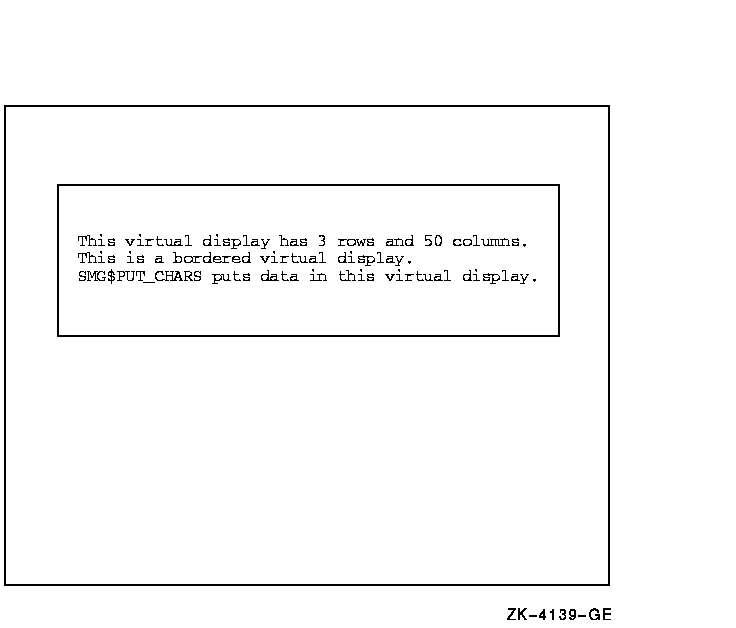
After the call to SMG$MOVE_VIRTUAL_DISPLAY, the output is that shown in
Figure SMG-43.
Figure SMG-43 Output Displayed After the Call to
SMG$MOVE_VIRTUAL_DISPLAY
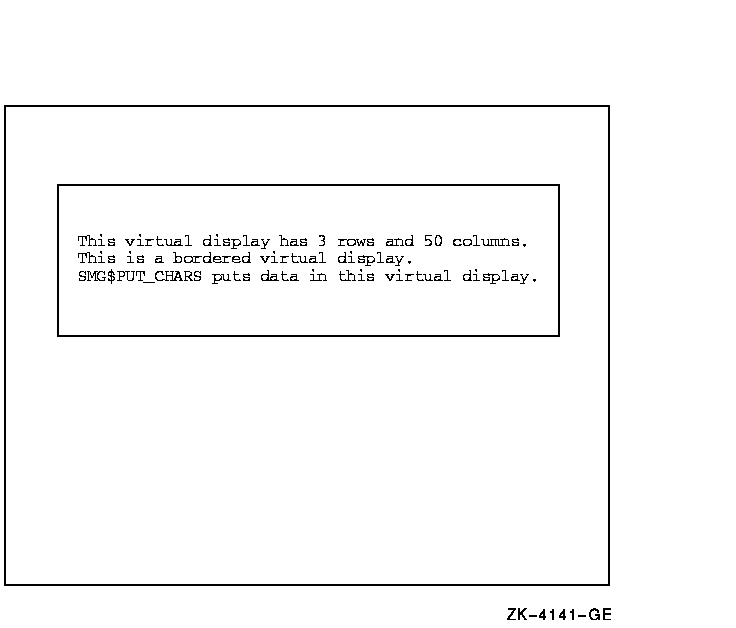
Figure SMG-44 shows the final output displayed after the call to
SMG$REPASTE_VIRTUAL_DISPLAY.
Figure SMG-44 Output Displayed After the Call to
SMG$REPASTE_VIRTUAL_DISPLAY
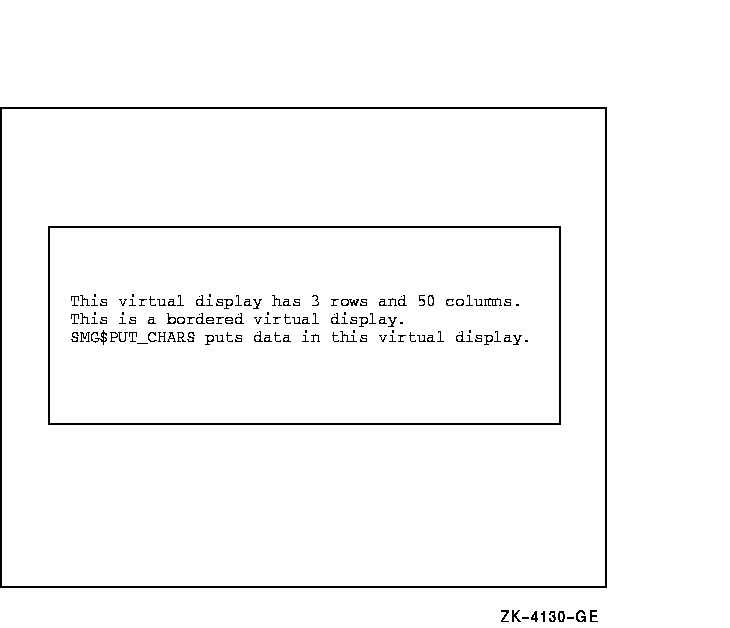
SMG$REPLACE_INPUT_LINE
The Replace Input Line routine replaces the specified lines in the
recall buffer with the specified string.
Format
SMG$REPLACE_INPUT_LINE keyboard-id [,replace-string] [,line-count]
[,flags]
RETURNS
| OpenVMS usage: |
cond_value |
| type: |
longword (unsigned) |
| access: |
write only |
| mechanism: |
by value |
Arguments
keyboard-id
| OpenVMS usage: |
identifier |
| type: |
longword (unsigned) |
| access: |
read only |
| mechanism: |
by reference |
Keyboard identifier. The keyboard-id argument is the
address of an unsigned longword containing the identifier of the
virtual keyboard from which to read.
You create a virtual keyboard by calling the
SMG$CREATE_VIRTUAL_KEYBOARD routine.
replace-string
| OpenVMS usage: |
char_string |
| type: |
character string |
| access: |
read only |
| mechanism: |
by descriptor |
String that contains the line to be entered into the recall buffer. The
replace-string argument is the address of a descriptor
pointing to this string. The default is a null string, which removes
the last line entered.
line-count
| OpenVMS usage: |
byte_unsigned |
| type: |
byte (unsigned) |
| access: |
read only |
| mechanism: |
by reference |
Number of lines to be replaced. The line-count
argument is the address of an unsigned byte containing the number of
lines to be replaced with replace-string. The default
value for the line-count argument is 1 (the last line
entered).
flags
| OpenVMS usage: |
mask_longword |
| type: |
longword (unsigned) |
| access: |
read only |
| mechanism: |
by reference |
Specifies optional behavior. The flags argument is the
address of an unsigned longword that contains the flag. There is one
valid value:
|
SMG$M_KEEP_CONTENTS
|
The string specified by
replace-string replaces the existing string specified
by
line-count. By using this flag in a loop, the line
recall buffer can be preloaded with information by the application.
|
Description
SMG$REPLACE_INPUT_LINE replaces the requested lines in the recall
buffer with the specified string. The remaining
(line-count - 1 ) lines are deleted. This routine aids
in processing line continuations.
Condition Values Returned
|
SS$_NORMAL
|
Normal successful completion.
|
|
SMG$_INVKBD_ID
|
Invalid
keyboard-id.
|
|
SMG$_WRONUMARG
|
Wrong number of arguments.
|
|
LIB$_INSVIRMEM
|
Insufficient virtual memory.
|
Example
|
!+
! This FORTRAN example uses the routine
! SMG$REPLACE_INPUT_LINE to concatenate
! the last two lines in the recall buffer.
!-
IMPLICIT INTEGER (A-Z)
INCLUDE '($SMGDEF)'
INCLUDE '($SMGMSG)'
CHARACTER*20 TEXT, TEXT1
WRITE (5,*) 'Enter number of lines to save.'
READ (5,*) R
S = SMG$CREATE_PASTEBOARD(PBID)
IF (.NOT. S) CALL LIB$STOP(%VAL(S))
S = SMG$CREATE_VIRTUAL_DISPLAY(22,70,DID,SMG$M_BORDER)
IF (.NOT. S) CALL LIB$STOP(%VAL(S))
S = SMG$CREATE_VIRTUAL_KEYBOARD(KBID,,,,R)
IF (.NOT. S) CALL LIB$STOP(%VAL(S))
S = SMG$PUT_LINE(DID,'Enter lines of text:')
IF (.NOT. S) CALL LIB$STOP(%VAL(S))
S = SMG$PASTE_VIRTUAL_DISPLAY(DID,PBID,2,2)
IF (.NOT. S) CALL LIB$STOP(%VAL(S))
!+
! Read in lines of text.
!-
DO 10 I = 1,R
S = SMG$READ_COMPOSED_LINE(KBID,,TEXT,'Example>',,DID)
IF (.NOT. S) CALL LIB$STOP(%VAL(S))
10 CONTINUE
!+
! Recall last two lines in the buffer.
!-
S = SMG$RETURN_INPUT_LINE(KBID,TEXT,,1,LEN)
IF (.NOT. S) CALL LIB$STOP(%VAL(S))
S = SMG$RETURN_INPUT_LINE(KBID,TEXT1,,2,LEN1)
IF (.NOT. S) CALL LIB$STOP(%VAL(S))
TEXT(LEN:20) = TEXT1(1:LEN1)
!+
! Concatenate them and replace the last two
! lines in the buffer with the new line.
!-
S = SMG$REPLACE_INPUT_LINE(KBID,TEXT,2)
IF (.NOT. S) CALL LIB$STOP(%VAL(S))
!+
! Recall the last line which is now the
! concatenated line.
!-
S = SMG$RETURN_INPUT_LINE(KBID,TEXT,,1)
IF (.NOT. S) CALL LIB$STOP(%VAL(S))
S = SMG$PUT_LINE(DID,'**** The last line of text is:')
IF (.NOT. S) CALL LIB$STOP(%VAL(S))
S = SMG$PUT_LINE(DID,TEXT)
IF (.NOT. S) CALL LIB$STOP(%VAL(S))
END
|
One sample of the output generated by this Fortran program is as
follows:
$ RUN REPLACE
Enter number of lines to save.
3
Enter lines of text:
Example> PASTEBOARD
Example> DISPLAY
Example> KEYBOARD
****The last line of text is:
KEYBOARDDISPLAY
|
![[Compaq]](../../images/compaq.gif)
![[Go to the documentation home page]](../../images/buttons/bn_site_home.gif)
![[How to order documentation]](../../images/buttons/bn_order_docs.gif)
![[Help on this site]](../../images/buttons/bn_site_help.gif)
![[How to contact us]](../../images/buttons/bn_comments.gif)
![[OpenVMS documentation]](../../images/ovmsdoc_sec_head.gif)
![[Compaq]](../../images/compaq.gif)
![[Go to the documentation home page]](../../images/buttons/bn_site_home.gif)
![[How to order documentation]](../../images/buttons/bn_order_docs.gif)
![[Help on this site]](../../images/buttons/bn_site_help.gif)
![[How to contact us]](../../images/buttons/bn_comments.gif)
![[OpenVMS documentation]](../../images/ovmsdoc_sec_head.gif)
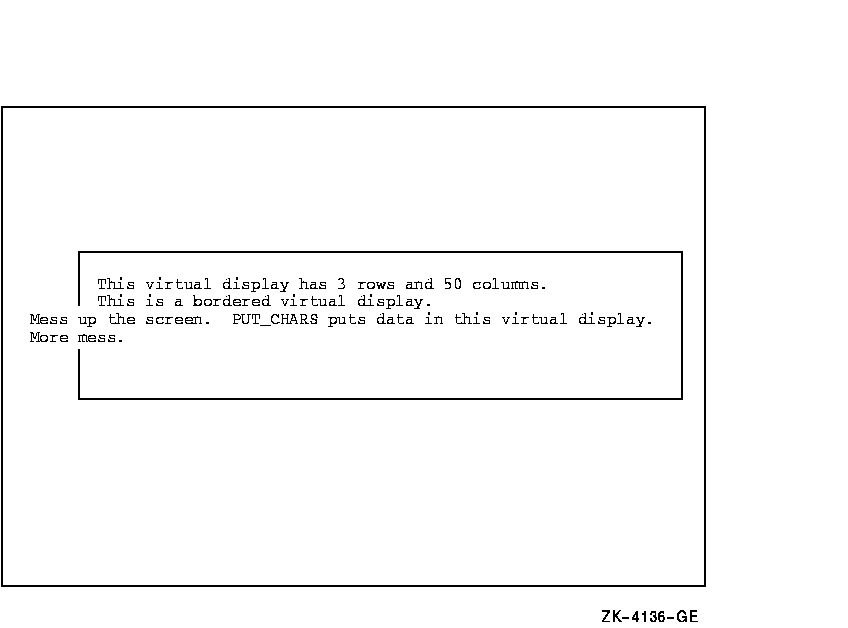
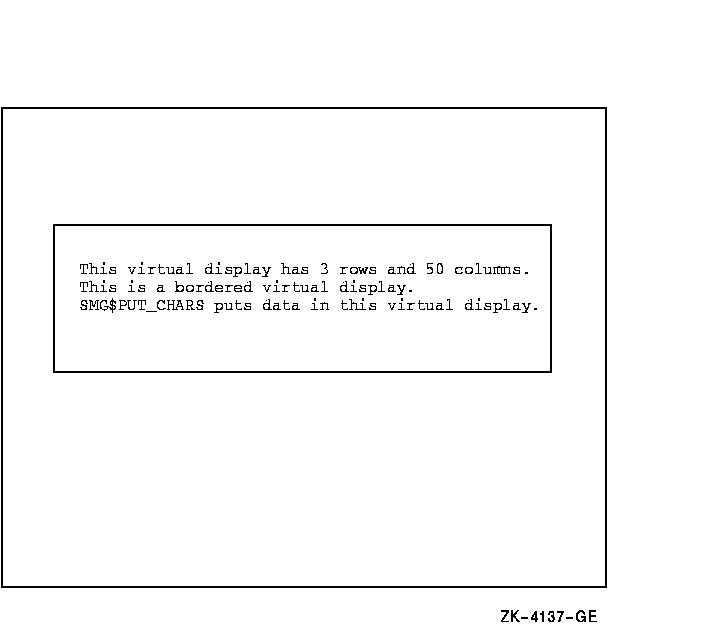
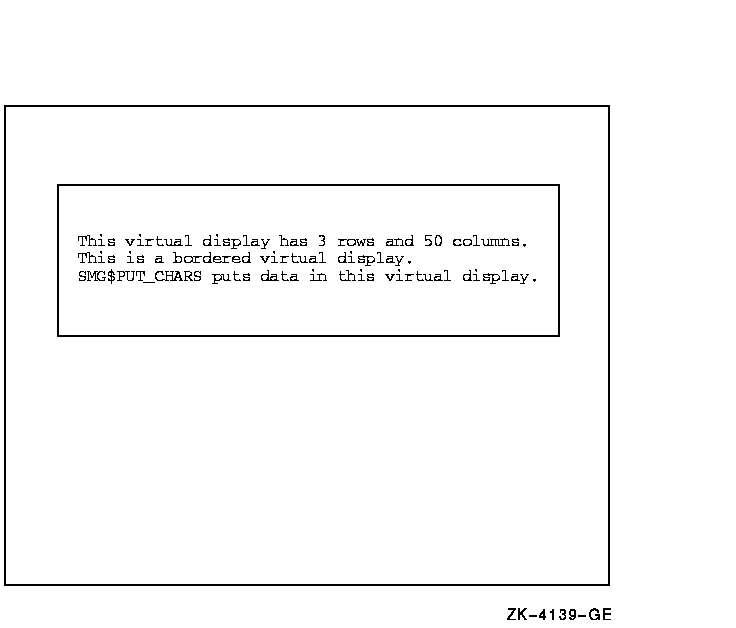
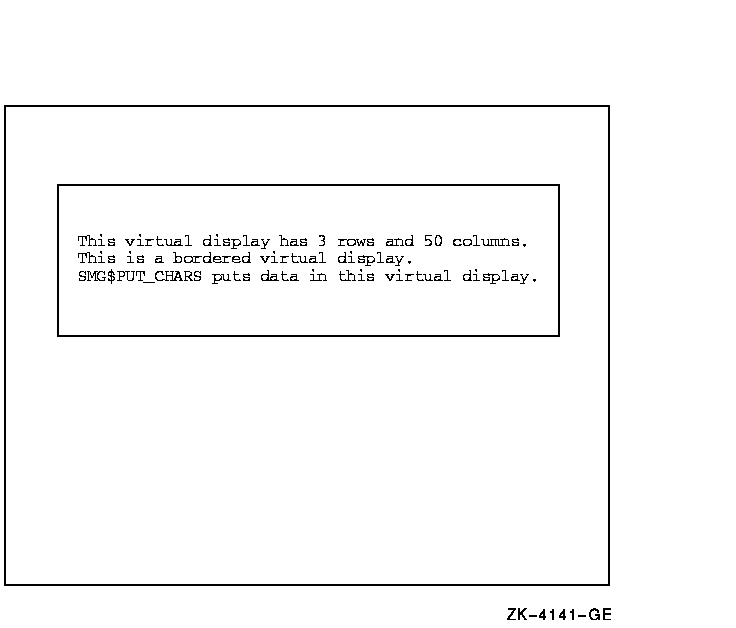
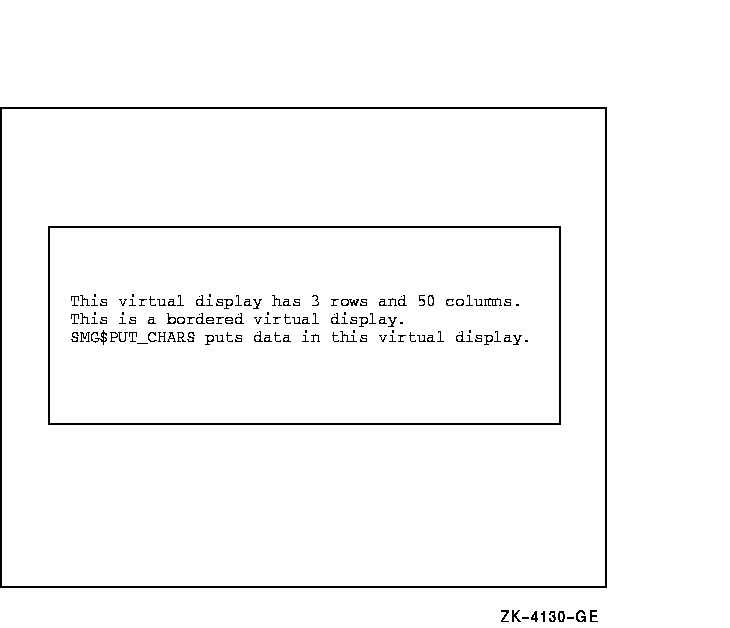
![[Go to the documentation home page]](../../images/buttons/bn_site_home.gif)
![[How to order documentation]](../../images/buttons/bn_order_docs.gif)
![[Help on this site]](../../images/buttons/bn_site_help.gif)
![[How to contact us]](../../images/buttons/bn_comments.gif)