 |
HP OpenVMS systems documentation |
Order Number: AA--PVXUG--TK
This manual describes the use of the License Management Facility (LMF), the software license management tool for the OpenVMS operating system.
Revision/Update Information:This is a revised manual. This manual supersedes HP OpenVMS License Management Utility Manual, OpenVMS Alpha Version 7.3 and OpenVMS VAX Version 7.3.
Software Version:OpenVMS I64 Version 8.2
OpenVMS Alpha Version 8.2
Hewlett-Packard Company Palo Alto, California
© Copyright 2005 Hewlett-Packard Development Company, L.P.
Confidential computer software. Valid license from HP required for possession, use or copying. Consistent with FAR 12.211 and 12.212, Commercial Computer Software, Computer Software Documentation, and Technical Data for Commercial Items are licensed to the U.S. Government under vendor's standard commercial license.
The information contained herein is subject to change without notice. The only warranties for HP products and services are set forth in the express warranty statements accompanying such products and services. Nothing herein should be construed as constituting an additional warranty. HP shall not be liable for technical or editorial errors or omissions contained herein.
Intel and Itanium are trademarks or registered trademarks of Intel Corporation or its subsidiaries in the United States and other countries.
Printed in the U.S.
ZK4584
The HP OpenVMS documentation set is available on CD-ROM.
| Contents | Index |
The License Management Facility (LMF) is the software license management tool for the OpenVMS operating system. To run any software product on OpenVMS systems, you must register and load its license. To perform these tasks, use LMF.
This manual is for managers of licenses for software products that run on the OpenVMS operating system. Typically, the system manager has this responsibility.
This manual consists of the following parts:
The following manuals contain information related to the License Management utility:
For information about installing software, see the following documentation:
For additional information about HP OpenVMS products and services, visit the following World Wide Web address:
http://www.hp.com/go/openvms |
HP welcomes your comments on this manual. Please send comments to either of the following addresses:
| Internet | openvmsdoc@hp.com |
| Postal Mail | Hewlett-Packard Company OSSG Documentation Group, ZKO3-4/U08 110 Spit Brook Rd. Nashua, NH 03062-2698 |
For information about how to order additional documentation, visit the following World Wide Web address:
http://www.hp.com/go/openvms/doc/order |
The following conventions may be used in this manual:
| Ctrl/ x | A sequence such as Ctrl/ x indicates that you must hold down the key labeled Ctrl while you press another key or a pointing device button. |
| PF1 x | A sequence such as PF1 x indicates that you must first press and release the key labeled PF1 and then press and release another key or a pointing device button. |
| [Return] | In examples, a key name enclosed in a box indicates that you press a key on the keyboard. (In text, a key name is not enclosed in a box.) |
| ... | A horizontal ellipsis in examples indicates one of the following possibilities:
|
| . . . | A vertical ellipsis indicates the omission of items from a code example or command format; the items are omitted because they are not important to the topic being discussed. |
| ( ) | In command format descriptions, parentheses indicate that you must enclose choices in parentheses if you specify more than one. |
| [ ] | In command format descriptions, brackets indicate optional choices. You can choose one or more items or no items. Do not type the brackets on the command line. However, you must include the brackets in the syntax for OpenVMS directory specifications and for a substring specification in an assignment statement. |
| | | In command format descriptions, vertical bars separate choices within brackets or braces. Within brackets, the choices are optional; within braces, at least one choice is required. Do not type the vertical bars on the command line. |
| { } | In command format descriptions, braces indicate required choices; you must choose at least one of the items listed. Do not type the braces on the command line. |
| bold type | Bold type represents the introduction of a new term. It also represents the name of an argument, an attribute, or a reason. |
| italic type | Italic type indicates important information, complete titles of manuals, or variables. Variables include information that varies in system output (Internal error number), in command lines (/PRODUCER= name), and in command parameters in text (where dd represents the predefined code for the device type). |
| Example | This typeface indicates code examples, command examples, and interactive screen displays. In text, this type also identifies URLs, UNIX commands and pathnames, PC-based commands and folders, and certain elements of the C programming language. |
| UPPERCASE TYPE | Uppercase type indicates a command, the name of a routine, the name of a file, or the abbreviation for a system privilege. |
| - | A hyphen at the end of a command format description, command line, or code line indicates that the command or statement continues on the following line. |
| numbers | All numbers in text are assumed to be decimal unless otherwise noted. Nondecimal radixes---binary, octal, or hexadecimal---are explicitly indicated. |
This overview introduces the OpenVMS License Management Facility (LMF) and outlines the tasks required to manage software licenses for software products.
A product license protects the intellectual property of the software vendor and provides customers with access to the product. Product authorization is usually defined in a contract with specific terms and conditions agreed upon by the software license issuer and the software user.
HP Computer Corporation and other software vendors provide software to their customers under an agreement called a license. In this document the term license means the authorization you have to run a software product on the OpenVMS operating system.
The terms and conditions of your license agreement determine your legal use of software. LMF is a management tool that can help you comply with your license agreement, but use of LMF does not indemnify you against noncompliance with the terms and conditions of your software license agreements. In other words, LMF offers options for many kinds of license agreements, but using some of these options may not be authorized by your specific license agreement. You must read your license carefully to determine which LMF options you can use legally. |
To use a software product that requires a license, you must perform the following steps:
LMF provides additional features to modify licenses to satisfy specific requirements of individual sites.
To manage software product licenses for OpenVMS layered software, you need to understand the following information about licenses and the tool to manage them on OpenVMS systems:
The License Management utility (LICENSE) is the command line interface of the License Management Facility (LMF). Use LICENSE commands to interactively manage the licenses of OpenVMS layered software products and, in many cases, by third-party vendors.
LICENSE is a system-level tool that you use at the DCL prompt. LICENSE commands allow you to register licenses, load them into the License Database, and manage the licenses on your system.
For information on using LICENSE commands, see Chapter 4.
For reference information on commands, qualifiers, and examples, see Appendix A.1.3 License Database
The License Database is a collection of information stored in a file called the License Database on a disk that contains information about each license on your system. The default database file is SYS$COMMON:[SYSEXE]LMF$LICENSE.LDB, which is created by LMF when you install the OpenVMS software.
The terms of each license are stored in a collection of data fields in the database. You enter data by:
In addition, LMF enters data and keeps records. The collection of data fields representing a license at any one time is called a record. When you first register a license, you create the first record with data specified in your PAK. If you later modify the license, LMF creates a new record to define the modified terms of the license, and includes a notation that the license was modified.
Figure 1-1 illustrates the relationship between LMF, the license units required for your system, and the License Database.
Figure 1-1 The Licensing Model
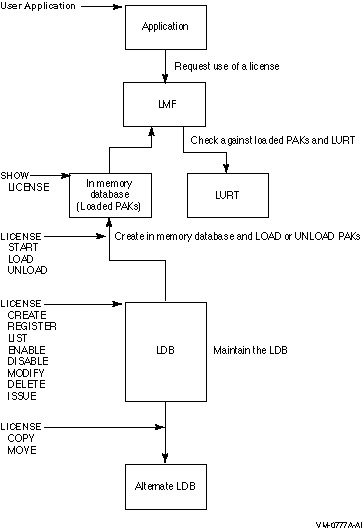
LMF keeps track of the licensing activity on your system by writing a history record to the License Database every time you modify a PAK. Each history record contains an exact copy of the following:
The history record also logs the username of the person who made the changes to the PAK. For information about viewing and purging these records, see Section 4.2.2.1.4 Licensing Differences on Alpha/VAX and I64
While the basic LMF management functions remain the same, new licensing practices for OpenVMS I64 differ from what is available for OpenVMS Alpha and OpenVMS VAX. The primary differences involve:
See Chapter 2 for Alpha and VAX licensing.
See Chapter 3 for I64 licensing.
This chapter describes licensing on OpenVMS Alpha and OpenVMS VAX systems.
On OpenVMS Alpha and VAX systems, license units required are based on the rating of the system. LMF gets information on the units requirements from the console firmware. This information is contained in a License Unit Requirement Table (LURT).
Several different types of licenses are available on OpenVMS Alpha and VAX systems. In a cluster, these can be combined.
A license unit is a measurement of the authorization granted for use of a product. License units define the size of each license. Each license has a size, specified in license units. Each hardware system has a series of license unit requirements, also specified in license units.
The license unit requirements of a system are expressed in a rating. LMF contains ratings (in license units) for all available and appropriate Alpha and VAX systems in a table called the License Unit Requirement Table (LURT). There is a LURT for each category of software products as identified on the PAK. The PAK contains two fields, the Activity Table Code and the Availability Table Code, that contain information to identify the category of the software product. Typically, systems that provide more performance have greater license unit requirements, but ratings may be unrelated to performance.
Alpha and VAX systems are classified into three levels by system class:
Generally, the higher the system class, the larger the license must be to support the system.
The size of a software product license must be large enough to support the number of either users or processes using the product and the system on which the product is to run. LMF compares the size of a registered license to the rating of the current system and authorizes product use when a license supplies sufficient license units.
You can see the license ratings for Alpha and VAX systems on the following website:
http://licensing.hp.com/swl/view.slm?page=refmat |
To locate the number of units required for your system, first find the system model number in the rating table. On Alpha systems, you need to find the particular system configuration, which lists the number of CPUs. Then you can see the number of operating system units and layered product units required by your Alpha system. On VAX systems only a single unit rating is used for both the operating system and layered products.
Once your system is up you can determine its license unit requirements by using the following command:
$ SHOW LICENSE/UNIT_REQUIREMENTS |
LMF compares the size of a registered license to the license unit requirement for the system and authorizes product use when a license supplies sufficient license units.
To check whether your license has an appropriate license unit value (size) for your system, LMF performs the following process:
| License Code | License Type |
|---|---|
| A | VAX/VMS Capacity of OpenVMS Unlimited or Base |
| B | VAX/VMS F&A Server |
| C | VAX/VMS Concurrent User |
| D | VAX/VMS Workstation |
| E | VAX/VMS System Integrated Products |
| F | VAX Layered Products |
| G | Reserved |
| H | Alpha Layered Products |
| I | Layered Products |
Table 2-2 shows an example of a License Unit Requirement Table.
| System Model | Operating System Units | Layered Product Units |
|---|---|---|
| AlphaServer GS160 with 2 CPUs | 3000 | 1300 |
| AlphaServer GS80 with 1 CPU | 1000 | 1100 |
| AlphaServer ES45 with 2 CPUs | 100 | 1050 |
The number of license units registered with any license should match or exceed the number of license units required for the specified product to run on the specified system. For example, when you obtain a license for HP Pascal to run on an AlphaServer ES45 system with 2 CPUs, that Pascal license must specify at least the same number of license units as the LURT requires for layered products on that system (1050 shown in Table 2-2). The same Pascal license may not provide enough license units to authorize use of Pascal on an AlphaServer GS160 system with 2 processors (1300 shown in Table 2-2). The size of the license to run a software product on an OpenVMS Cluster environment must reflect the total number of concurrent users or processes and the systems on which the product will run.
Not all licenses have a specific number of units. Some licenses specify zero units, which is equivalent to unlimited units.
| Next | Contents | Index |