|
Document revision date: 30 March 2001
|
![[Compaq]](../../images/compaq.gif) |
![[Go to the documentation home page]](../../images/buttons/bn_site_home.gif)
![[How to order documentation]](../../images/buttons/bn_order_docs.gif)
![[Help on this site]](../../images/buttons/bn_site_help.gif)
![[How to contact us]](../../images/buttons/bn_comments.gif)
|
![[OpenVMS documentation]](../../images/ovmsdoc_sec_head.gif)
|
OpenVMS RTL Screen Management (SMG$) Manual
SMG$INIT_TERM_TABLE_BY_TYPE
The Initialize TERMTABLE by OpenVMS Terminal Type routine initializes
the TERMTABLE database for the terminal named, so that subsequent calls
to SMG$GET_TERM_DATA can extract information and command strings for
that terminal.
Format
SMG$INIT_TERM_TABLE_BY_TYPE terminal-type ,termtable-address
[,terminal-name]
RETURNS
| OpenVMS usage: |
cond_value |
| type: |
longword (unsigned) |
| access: |
write only |
| mechanism: |
by value |
Arguments
terminal-type
| OpenVMS usage: |
byte_signed |
| type: |
byte (signed) |
| access: |
read only |
| mechanism: |
by reference |
The device type of the terminal, as designated by an OpenVMS symbolic
terminal type or by another value returned by the $GETDVI system
service. The terminal-type argument is the address of
a signed byte that contains the terminal type.
termtable-address
| OpenVMS usage: |
address |
| type: |
longword (unsigned) |
| access: |
write only |
| mechanism: |
by reference |
Address of the entry for a particular type of terminal in
TERMTABLE.EXE. The termtable-address argument is the
address of an unsigned longword into which is written the address of a
terminal entry.
Use this address when calling the SMG$GET_TERM_DATA procedure for the
specified type of terminal.
terminal-name
| OpenVMS usage: |
device_name |
| type: |
character string |
| access: |
write only |
| mechanism: |
by descriptor |
A string into which is written the terminal name associated with the
device type. The terminal-name argument is the address
of a descriptor pointing to the string into which the terminal name is
written.
Description
SMG$INIT_TERM_TABLE_BY_TYPE initializes the TERMTABLE database for the
terminal type specified, so that subsequent calls to SMG$GET_TERM_DATA
can extract information and command strings for that type of terminal.
This routine should be used only when you perform direct (non-SMG$) I/O
to terminals.
SMG$INIT_TERM_TABLE_BY_TYPE first searches for TERMTABLE.EXE in the
area logically named TERM$TABLOC. If TERMTABLE.EXE is not found there,
the routine searches the global section SMG$TERMTABLE.
Condition Values Returned
|
SS$_NORMAL
|
Normal successful completion.
|
|
SMG$_GBLSECMAP
|
Successful completion. The definition was found in the global TERMTABLE.
|
|
SMG$_PRISECMAP
|
Successful completion. The definition was found in a private TERMTABLE.
|
|
SMG$_UNDTERNAM
|
Undefined terminal name.
|
|
SMG$_UNDTERNOP
|
Undefined terminal. No definition was found for the terminal and no
private TERMTABLE was found.
|
|
SMG$_UNDTERNOS
|
Undefined terminal. No definition was found for the terminal and no
system TERMTABLE was found.
|
SMG$INSERT_CHARS
The Insert Characters routine inserts characters into a virtual display.
Format
SMG$INSERT_CHARS display-id ,character-string ,start-row ,start-column
[,rendition-set] [,rendition-complement] [,character-set]
RETURNS
| OpenVMS usage: |
cond_value |
| type: |
longword (unsigned) |
| access: |
write only |
| mechanism: |
by value |
Arguments
display-id
| OpenVMS usage: |
identifier |
| type: |
longword (unsigned) |
| access: |
read only |
| mechanism: |
by reference |
Specifies the virtual display affected. The display-id
argument is the address of an unsigned longword that contains the
display identifier.
The display identifier is returned by SMG$CREATE_VIRTUAL_DISPLAY.
character-string
| OpenVMS usage: |
char_string |
| type: |
character string |
| access: |
read only |
| mechanism: |
by descriptor |
The character string to be inserted. The
character-string argument is the address of a
descriptor that points to the string to be inserted.
start-row
| OpenVMS usage: |
longword_signed |
| type: |
longword (signed) |
| access: |
read only |
| mechanism: |
by reference |
The row position at which to begin the insertion. The
start-row argument is the address of a signed longword
that contains the row number.
start-column
| OpenVMS usage: |
longword_signed |
| type: |
longword (signed) |
| access: |
read only |
| mechanism: |
by reference |
The column position at which to begin the insertion. The
start-column argument is the address of a signed
longword that contains the column number.
rendition-set
| OpenVMS usage: |
mask_longword |
| type: |
longword (unsigned) |
| access: |
read only |
| mechanism: |
by reference |
Attribute specifier. The optional rendition-set
argument is the address of a longword bit mask in which each attribute
set causes the corresponding attribute to be set in the display. The
following attributes can be specified using the
rendition-set argument:
|
SMG$M_BLINK
|
Displays blinking characters.
|
|
SMG$M_BOLD
|
Displays characters in higher-than-normal intensity.
|
|
SMG$M_REVERSE
|
Displays characters in reverse video; that is, using the opposite of
the default rendition of the virtual display.
|
|
SMG$M_UNDERLINE
|
Displays underlined characters.
|
|
SMG$M_INVISIBLE
|
Specifies invisible characters; that is, the characters exist in the
virtual display but do not appear on the pasteboard.
|
SMG$M_USER1 through
SMG$M_USER8
|
Displays user-defined attributes.
|
The display-id argument must be specified when you use
the rendition-set argument.
rendition-complement
| OpenVMS usage: |
mask_longword |
| type: |
longword (unsigned) |
| access: |
read only |
| mechanism: |
by reference |
Attribute complement specifier. The optional
rendition-complement argument is the address of a
longword bit mask in which each attribute set causes the corresponding
attribute to be complemented in the display. All of the attributes that
can be specified with the rendition-set argument can
be complemented with the rendition-complement
argument. The display-id argument must be specified
when you use the rendition-complement argument.
The optional arguments rendition-set and
rendition-complement let the user control the
attributes of the virtual display. The rendition-set
argument sets certain virtual display attributes, while
rendition-complement complements these attributes. If
the same bit is specified in both the rendition-set
and rendition-complement parameters,
rendition-set is evaluated first, followed by
rendition-complement. By using these two parameters
together, the user can control each virtual display attribute in a
single procedure call. On a single-attribute basis, the user can cause
the following transformations:
| Set |
Complement |
Action |
|
0
|
0
|
Attribute set to default
|
|
1
|
0
|
Attribute on
|
|
0
|
1
|
Attribute set to complement of default setting
|
|
1
|
1
|
Attribute off
|
character-set
| OpenVMS usage: |
longword_unsigned |
| type: |
longword (unsigned) |
| access: |
read only |
| mechanism: |
by reference |
Specifies the default character set for all text in this virtual
display. The character-set argument is the address of
an unsigned longword that contains the character set code. Valid values
are SMG$C_ASCII (the default) and SMG$C_SPEC_GRAPHICS.
Description
SMG$INSERT_CHARS inserts the specified character string at the
start-row and start-column positions
specified. Characters to the right of the insertion are shifted to the
right. Any characters that do not fit on the current line are
discarded. The virtual cursor remains at the character position
following the last character inserted.
Condition Values Returned
|
SS$_NORMAL
|
Normal successful completion.
|
|
SMG$_INVARG
|
Unrecognized rendition code.
|
|
SMG$_INVCOL
|
Invalid column.
|
|
SMG$_INVDIS_ID
|
Invalid
display-id.
|
|
SMG$_INVROW
|
Invalid row.
|
|
SMG$_WILUSERMS
|
Pasteboard is not a video terminal.
|
|
SMG$_WRONUMARG
|
Wrong number of arguments.
|
|
LIB$_INVSTRDES
|
Invalid string descriptor.
|
Example
|
C+
C This Fortran example program demonstrates the use of SMG$INSERT_CHARS.
C-
IMPLICIT INTEGER (A-Z)
INCLUDE '($SMGDEF)'
C+
C Use SMG$CREATE_VIRTUAL_DISPLAY to create a virtual display
C with a border.
C-
ROWS = 7
COLUMNS = 50
STATUS = SMG$CREATE_VIRTUAL_DISPLAY
1 (ROWS, COLUMNS, DISPLAY1, SMG$M_BORDER)
IF (.NOT. STATUS) CALL LIB$SIGNAL(%VAL(STATUS))
C+
C Call SMG$CREATE_PASTEBOARD to create the pasteboard.
C-
STATUS = SMG$CREATE_PASTEBOARD (PASTE1)
IF (.NOT. STATUS) CALL LIB$SIGNAL(%VAL(STATUS))
C+
C Put data in the virtual display by calling SMG$PUT_CHARS.
C-
STATUS = SMG$PUT_CHARS ( DISPLAY1,
1 ' This virtual display has 7 rows and 50 columns.', 2, 1 )
IF (.NOT. STATUS) CALL LIB$SIGNAL(%VAL(STATUS))
STATUS = SMG$PUT_CHARS ( DISPLAY1,
1 ' This is a bordered virtual display.', 4, 1 )
IF (.NOT. STATUS) CALL LIB$SIGNAL(%VAL(STATUS))
STATUS = SMG$PUT_CHARS ( DISPLAY1,
1 ' SMG$PUT_CHARS puts data in this virtual display.', 6, 1 )
IF (.NOT. STATUS) CALL LIB$SIGNAL(%VAL(STATUS))
C+
C Use SMG$PASTE_VIRTUAL_DISPLAY to paste the virtual display.
C-
STATUS = SMG$PASTE_VIRTUAL_DISPLAY ( DISPLAY1, PASTE1, 4, 15 )
IF (.NOT. STATUS) CALL LIB$SIGNAL(%VAL(STATUS))
C+
C Call SMG$INSERT_CHARS to add a row 1 of text, starting at column 6.
C Underline these characters.
C-
STATUS = SMG$INSERT_CHARS ( DISPLAY1,
1 'This is a new row.', 1, 6, SMG$M_UNDERLINE )
IF (.NOT. STATUS) CALL LIB$SIGNAL(%VAL(STATUS))
C+
C Calling SMG$INSERT_CHARS again, add text to row 6.
C Note that there will be some characters that will no
C longer fit on the line. They will be discarded. The
C new text will be bolded.
C-
STATUS = SMG$INSERT_CHARS ( DISPLAY1,
1 'to this bordered display.', 6, 28, SMG$M_BOLD )
IF (.NOT. STATUS) CALL LIB$SIGNAL(%VAL(STATUS))
END
|
The output generated by this Fortran program before the call to
SMG$INSERT_CHARS is shown in Figure SMG-27.
Figure SMG-27 Output Generated by Fortran Program Before the
Call to SMG$INSERT_CHARS
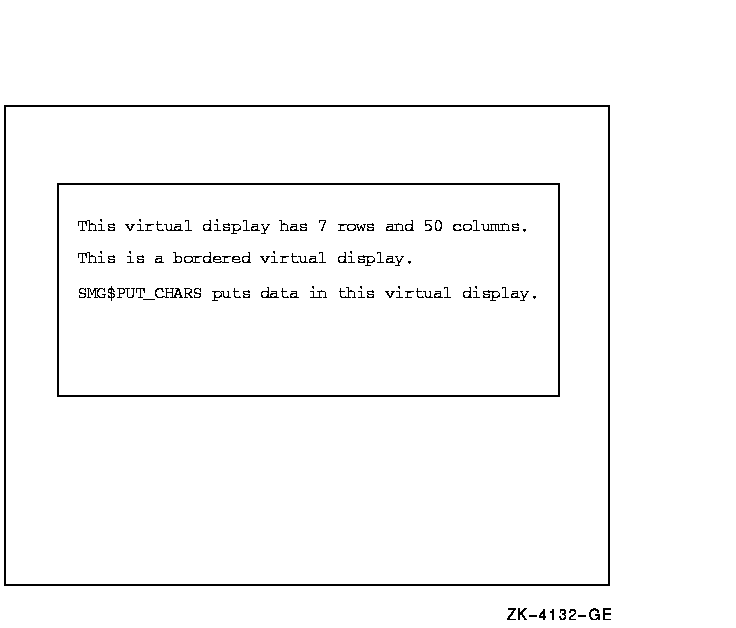
The output generated by this Fortran program after the call to
SMG$INSERT_CHARS is shown in Figure SMG-28.
Figure SMG-28 Output Generated by Fortran Program After the
Call to SMG$INSERT_CHARS
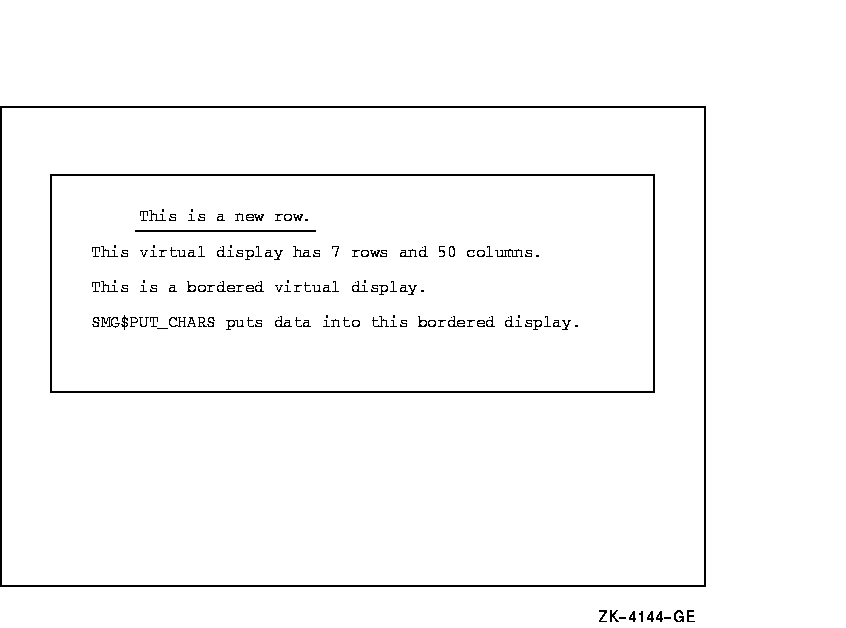
SMG$INSERT_LINE
The Insert Line routine inserts a line into a virtual display and
scrolls the display.
Format
SMG$INSERT_LINE display-id ,start-row [,character-string] [,direction]
[,rendition-set] [,rendition-complement] [,flags] [,character-set]
RETURNS
| OpenVMS usage: |
cond_value |
| type: |
longword (unsigned) |
| access: |
write only |
| mechanism: |
by value |
Arguments
display-id
| OpenVMS usage: |
identifier |
| type: |
longword (unsigned) |
| access: |
read only |
| mechanism: |
by reference |
Specifies the virtual display affected. The display-id
argument is the address of an unsigned longword that contains the
display identifier.
The display identifier is returned by SMG$CREATE_VIRTUAL_DISPLAY.
start-row
| OpenVMS usage: |
longword_signed |
| type: |
longword (signed) |
| access: |
read only |
| mechanism: |
by reference |
Specifies the row number at which the string is inserted and at which
scrolling begins. The start-row argument is the
address of a signed longword that contains the row number.
character-string
| OpenVMS usage: |
char_string |
| type: |
character string |
| access: |
read only |
| mechanism: |
by descriptor |
The character string to be inserted by SMG$INSERT_LINE. The
character-string argument is the address of a
descriptor pointing to this string.
direction
| OpenVMS usage: |
mask_longword |
| type: |
longword (unsigned) |
| access: |
read only |
| mechanism: |
by reference |
Specifies the scrolling direction. The direction
argument is the address of a longword bit mask that contains the
direction code. Valid values are SMG$M_UP and SMG$M_DOWN. SMG$M_UP is
the default.
rendition-set
| OpenVMS usage: |
mask_longword |
| type: |
longword (unsigned) |
| access: |
read only |
| mechanism: |
by reference |
Attribute specifier. The optional rendition-set
argument is the address of a longword bit mask in which each attribute
set causes the corresponding attribute to be set in the display. The
following attributes can be specified using the
rendition-set argument:
|
SMG$M_BLINK
|
Displays blinking characters.
|
|
SMG$M_BOLD
|
Displays characters in higher-than-normal intensity.
|
|
SMG$M_REVERSE
|
Displays characters in reverse video; that is, using the opposite of
the default rendition of the virtual display.
|
|
SMG$M_UNDERLINE
|
Displays underlined characters.
|
|
SMG$M_INVISIBLE
|
Specifies invisible characters; that is, the characters exist in the
virtual display but do not appear on the pasteboard.
|
|
SMG$M_USER1 through SMG$M_USER8
|
Displays user-defined attributes.
|
The display-id argument must be specified when you use
the rendition-set argument.
rendition-complement
| OpenVMS usage: |
mask_longword |
| type: |
longword (unsigned) |
| access: |
read only |
| mechanism: |
by reference |
Attribute complement specifier. The optional
rendition-complement argument is the address of a
longword bit mask in which each attribute set causes the corresponding
attribute to be complemented in the display. All of the attributes that
can be specified with the rendition-set argument can
be complemented with the rendition-complement
argument. The display-id argument must be specified
when you use the rendition-complement argument.
The optional arguments rendition-set and
rendition-complement let the user control the
attributes of the virtual display. The rendition-set
argument sets certain virtual display attributes, while
rendition-complement complements these attributes. If
the same bit is specified in both the rendition-set
and rendition-complement parameters,
rendition-set is evaluated first, followed by
rendition-complement. By using these two parameters
together, the user can control each virtual display attribute in a
single procedure call. On a single-attribute basis, the user can cause
the following transformations:
| Set |
Complement |
Action |
|
0
|
0
|
Attribute set to default
|
|
1
|
0
|
Attribute on
|
|
0
|
1
|
Attribute set to complement of default setting
|
|
1
|
1
|
Attribute off
|
flags
| OpenVMS usage: |
mask_longword |
| type: |
longword (unsigned) |
| access: |
read only |
| mechanism: |
by reference |
Optional bit mask that specifies the action to take if the text does
not fit on the line. The flags argument is the address
of an unsigned longword that contains the flag. Valid values for
flags are as follows:
|
0
|
Does not wrap (the default)
|
|
SMG$M_WRAP_CHAR
|
Wraps at the last character on the line
|
|
SMG$M_WRAP_WORD
|
Wraps at the last space on the line
|
character-set
| OpenVMS usage: |
longword_unsigned |
| type: |
longword (unsigned) |
| access: |
read only |
| mechanism: |
by reference |
Specifies the default character set for all text in this virtual
display. The character-set argument is the address of
an unsigned longword that contains the character set code. Valid values
are SMG$C_ASCII (the default) and SMG$C_SPEC_GRAPHICS.
Description
SMG$INSERT_LINE lets you insert a line into a virtual display at a
location other than the first or last line. Existing lines are scrolled
in the specified direction to create an open space. If you specify a
character-string argument, that string is written in
the space created; otherwise, the new line remains blank. If the string
does not span the width of the display, it is padded with blanks.
If the value of flags is SMG$M_WRAP_WORD or
SMG$M_WRAP_CHAR and the specified character-string is
longer than the width of the virtual display, SMG$INSERT_LINE scrolls
another line and writes the excess characters in the created space. If
flags is 0, any excess characters are discarded. The
virtual cursor remains at the character position following the last
character written.
See SMG$PUT_LINE to add lines and scroll at the first or last line in a
virtual display.
Condition Values Returned
|
SS$_NORMAL
|
Normal successful completion.
|
|
SMG$_INVARG
|
Invalid argument. The specified direction is not up or down.
|
|
SMG$_INVCOL
|
Invalid column.
|
|
SMG$_INVDIS_ID
|
Invalid
display-id.
|
|
SMG$_INVROW
|
Invalid row.
|
|
SMG$_WILUSERMS
|
Pasteboard is not a video terminal.
|
|
SMG$_WRONUMARG
|
Wrong number of arguments.
|
Example
|
C+
C This Fortran example program demonstrates the use of SMG$INSERT_LINE.
C
C Include the SMG definitions. In particular, we want SMG$M_BORDER,
C SMG$M_UNDERLINE, and SMG$M_UP.
C-
IMPLICIT INTEGER (A-Z)
INCLUDE '($SMGDEF)'
C+
C Use SMG$CREATE_VIRTUAL_DISPLAY to create a virtual display
C with a border.
C-
ROWS = 7
COLUMNS = 50
STATUS = SMG$CREATE_VIRTUAL_DISPLAY
1 (ROWS, COLUMNS, DISPLAY1, SMG$M_BORDER)
IF (.NOT. STATUS) CALL LIB$SIGNAL(%VAL(STATUS))
C+
C Call SMG$CREATE_PASTEBOARD to create the pasteboard.
C-
STATUS = SMG$CREATE_PASTEBOARD (PASTE1)
IF (.NOT. STATUS) CALL LIB$SIGNAL(%VAL(STATUS))
C+
C Use SMG$PUT_CHARS to put data in the virtual display.
C-
STATUS = SMG$PUT_CHARS ( DISPLAY1,
1 ' This virtual display has 7 rows and 50 columns.', 2, 1 )
IF (.NOT. STATUS) CALL LIB$SIGNAL(%VAL(STATUS))
STATUS = SMG$PUT_CHARS ( DISPLAY1,
1 ' This is a bordered virtual display.', 4, 1 )
IF (.NOT. STATUS) CALL LIB$SIGNAL(%VAL(STATUS))
STATUS = SMG$PUT_CHARS ( DISPLAY1,
1 ' SMG$PUT_CHARS puts data in this virtual display.', 6, 1 )
IF (.NOT. STATUS) CALL LIB$SIGNAL(%VAL(STATUS))
C+
C Paste the virtual display by calling SMG$PASTE_VIRTUAL_DISPLAY.
C-
STATUS = SMG$PASTE_VIRTUAL_DISPLAY ( DISPLAY1, PASTE1, 4, 15 )
IF (.NOT. STATUS) CALL LIB$SIGNAL(%VAL(STATUS))
C+
C Call SMG$INSERT_LINE to add a line of text after line 6 and scroll
C the display. Also, underline the new characters.
C-
STATUS = SMG$INSERT_LINE ( DISPLAY1, 7,
1 'This is a new line.', SMG$M_UP, SMG$M_UNDERLINE )
IF (.NOT. STATUS) CALL LIB$SIGNAL(%VAL(STATUS))
END
|
![[Compaq]](../../images/compaq.gif)
![[Go to the documentation home page]](../../images/buttons/bn_site_home.gif)
![[How to order documentation]](../../images/buttons/bn_order_docs.gif)
![[Help on this site]](../../images/buttons/bn_site_help.gif)
![[How to contact us]](../../images/buttons/bn_comments.gif)
![[OpenVMS documentation]](../../images/ovmsdoc_sec_head.gif)
![[Compaq]](../../images/compaq.gif)
![[Go to the documentation home page]](../../images/buttons/bn_site_home.gif)
![[How to order documentation]](../../images/buttons/bn_order_docs.gif)
![[Help on this site]](../../images/buttons/bn_site_help.gif)
![[How to contact us]](../../images/buttons/bn_comments.gif)
![[OpenVMS documentation]](../../images/ovmsdoc_sec_head.gif)
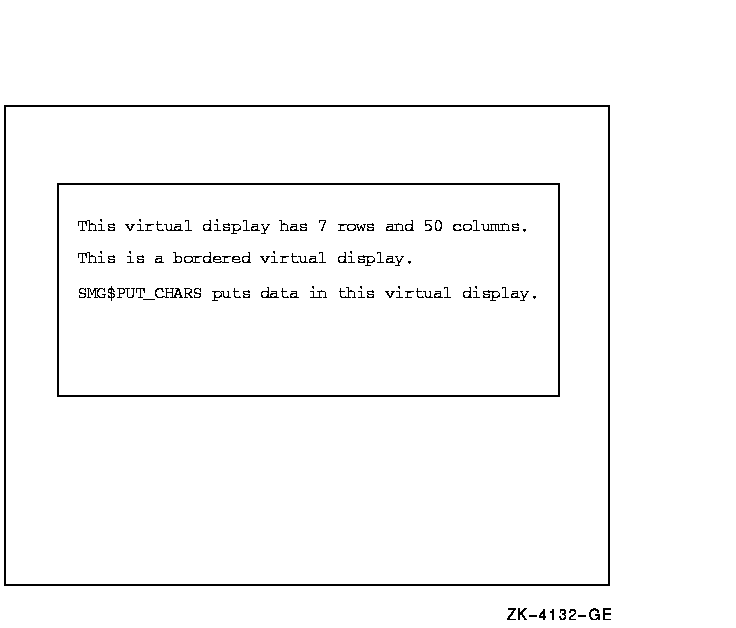
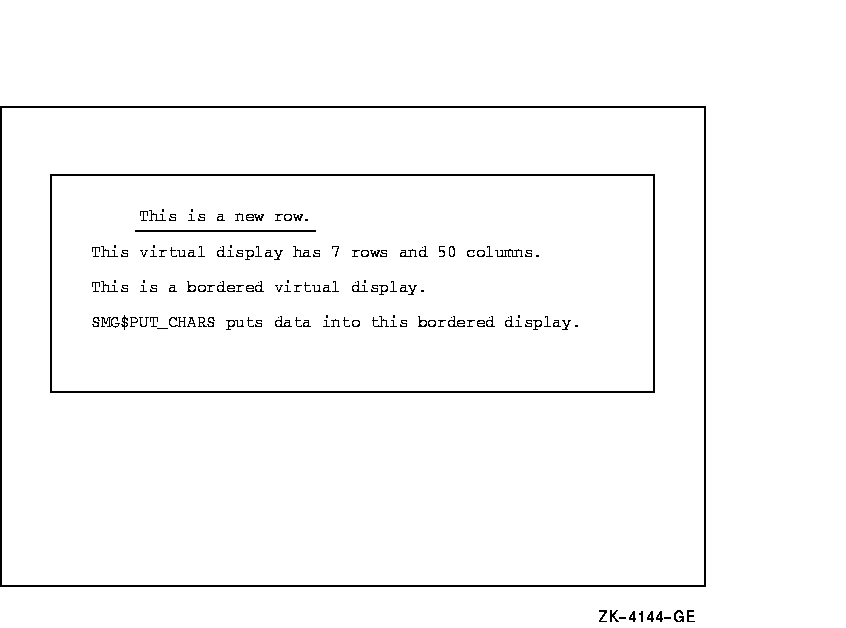
![[Go to the documentation home page]](../../images/buttons/bn_site_home.gif)
![[How to order documentation]](../../images/buttons/bn_order_docs.gif)
![[Help on this site]](../../images/buttons/bn_site_help.gif)
![[How to contact us]](../../images/buttons/bn_comments.gif)