 |
HP OpenVMS systems documentation |
| Previous | Contents | Index |
This chapter describes the use of run-time routines (RTLs) to allocate and deallocate pages. It contains the following sections:
Section 14.1 describes the allocating and freeing of pages.
Section 14.2 describes the interactions with other RTL routines.
Section 14.3 describes the interactions with system services.
Section 14.4 describes how to use zones.
Section 14.5 describes the mechanism for allocating and freeing blocks of memory.
Section 14.6 describes the RTL algorithms used to allocate and free memory.
Section 14.7 describes how to create and manage user-defined zones.
Section 14.8 describes the methods of debugging programs that use virtual memory zones.
In this chapter, all references to pages include both the 512-byte page size on VAX systems and the 512-byte pagelet size on Alpha and I64 systems. See Chapter 13 and Chapter 12 for a discussion of page sizes on VAX and Alpha and I64 systems. |
The run-time library page management routines LIB$GET_VM_PAGE and LIB$FREE_VM_PAGE provide a flexible mechanism for allocating and freeing pages (pagelets on Alpha and I64 systems) of memory. In general, modular routines should use these routines rather than direct system service calls to manage memory. The page or pagelet management routines maintain a processwide pool of free pages or pagelets and automatically reuse free pages or pagelets. If your program calls system services directly, it must do the bookkeeping to keep track of free memory.
LIB$GET_VM_PAGE and LIB$FREE_VM_PAGE are fully reentrant. They can be called by code running at AST level or in an Ada multitasking environment.
Memory space allocated by LIB$GET_VM_PAGE are created with user-mode read-write access, even if the call to LIB$GET_VM_PAGE is made from a more privileged access mode.
LIB$GET_VM_PAGE and LIB$FREE_VM_PAGE are designed for request sizes ranging from one page to a few hundred pages. If you are using very large request sizes of contiguous space in a single request, the bitmap allocation method that is used may cause fragmentation of your virtual address space because allocated pages are contiguous. For very large request sizes, use direct calls to SYS$EXPREG and do not use LIB$GET_VM_PAGE.
The format for LIB$GET_VM_PAGE is as follows:
|
LIB$GET_VM_PAGE (number-of-pages ,base-address) |
With this routine, you need to specify only the number of pages you need in the number-of-pages argument. The routine returns the base address of the contiguous block of pages that have been allocated in the base-address argument.
The rules for using LIB$GET_VM_PAGE and LIB$FREE_VM_PAGE are as follows:
Figure 14-1 Memory Fragmentation
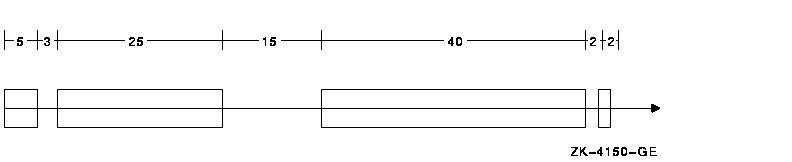
Chapter 13 and Chapter 12 describe a three-level hierarchy of memory allocation routines consisting of the following:
The run-time library and various programming languages provide another level of more specialized allocation routines.
LIB$SGET1_DD, LIB$SFREE1_DD
LIB$SFREEN_DD
STR$GET1_DX, STR$FREE1_DX
A program containing routines written in several operating system languages may use a number of these facilities at the same time. This does not cause any problems or impose any restrictions on the user because all of these are layered on the run-time library heap management routines.
To ensure correct operation, memory that is allocated by one of the higher-level allocators in the preceding list can be freed only by using the corresponding deallocation routine. That is, memory allocated by PASCAL NEW must be freed by calling PASCAL DISPOSE, and a dynamic string can be freed only by calling one of the string package deallocation routines. |
The run-time library page management and heap management routines are implemented as layers built on the memory management system services. In general, modular routines should use the run-time library routines rather than directly call memory management system services. However, in some situations you must use both. This section describes relationships between the run-time library and memory management. See the HP OpenVMS System Services Reference Manual for descriptions of the memory management system services.
You can use the Expand Region (SYS$EXPREG) system service to create pages of virtual memory in the program region (P0 space) for your process. The operating system keeps track of the first free page address at the end of P0 space, and it updates this free page address whenever you call SYS$EXPREG or SYS$CRETVA. The LIB$GET_VM_PAGE routine calls SYS$EXPREG to create pages, so there is no conflicting address assignments when you call SYS$EXPREG directly.
Avoid using the Create Virtual Address Space (SYS$CRETVA) system service, because you must specify the range of virtual addresses when it is called. If the address range you specify contains pages that already exist, SYS$CRETVA deletes those pages and recreates them as demand-zero pages. You may have difficulty avoiding conflicting address assignments if you use run-time library routines and SYS$CRETVA.
You must not use the Contract Region (SYS$CNTREG) system service, because other routines or the OpenVMS Record Management Services (RMS) may have allocated pages at the end of the program region.
You can change the protection on pages your program has allocated by calling the Set Protection (SYS$SETPRT) system service. All pages allocated by LIB$GET_VM_PAGE have user-mode read/write access. If you change protection on pages allocated by LIB$GET_VM_PAGE, you must reset the protection to user-mode read/write before calling LIB$FREE_VM_PAGE to free the pages.
You can use the Create and Map Section (SYS$CRMPSC) system service to map a file into your virtual address space. To map a file, you provide a range of virtual addresses for the file. One way to do this is to specify the Expand Region option (SEC$M_EXPREG) when you call SYS$CRMPSC. This method assigns addresses at the end of P0 space, similar to the SYS$EXPREG system service. Alternatively, you can provide a specific range of virtual addresses when you call SYS$CRMPSC; this is similar to allocating pages by calling SYS$CRETVA. If you assign a specific range of addresses, you must avoid conflicts with other routines. One way to do this is to allocate memory by calling LIB$GET_VM_PAGE and then use that memory to map the file.
The complete sequence of steps is as follows:
This sequence is satisfactory when mapping small files of a few hundred pages, but it has severe limitations when mapping very large files. As discussed in Section 14.1, you should not use LIB$GET_VM_PAGE to allocate very large groups of contiguous pages in a single request. In addition, when you allocate memory by calling LIB$GET_VM_PAGE (and thus SYS$EXPREG), the pages are charged against your process page file quota. Your page file quota is not charged if you call SYS$CRMPSC with the SEC$M_EXPREG option.
You can process very large files using SYS$CRMPSC by first providing a pool of pages that is sufficient for your program and then by using SYS$CRMPSC and SYS$DELTVA to map and unmap the file. Use LIB$SHOW_VM to obtain an estimate of how much dynamically allocated memory your program requires; round this number up and allow for increased memory usage in the future. You can then use the memory estimate as follows:
The run-time library heap management routines LIB$GET_VM and LIB$FREE_VM are based on the concept of zones. A zone is a logically independent memory pool or subheap that you can control as one unit. A program may use several zones to structure its heap memory management. You might use a zone to:
You create a zone with specified attributes by calling the routine LIB$CREATE_VM_ZONE. LIB$CREATE_VM_ZONE returns a zone identifier value that you can use in subsequent calls to the routines LIB$GET_VM and LIB$FREE_VM. When you no longer need the zone, you can delete the zone and free all the memory it controls by a single call to LIB$DELETE_VM_ZONE.
The format for this routine is as follows:
LIB$CREATE_VM_ZONE zone_id [,algorithm]
[,algorithm_arg] [,flags] [,extend_size] [,initial_size] [,block_size]
[,alignment] [,page_limit] [,smallest-block-size] [,zone-name]
[,get-page] [,free-page]
For more information about LIB$CREATE_VM_ZONE, refer to the HP OpenVMS RTL Library (LIB$) Manual.
Use the algorithm argument to specify how much space should be allocated---as a linked list of free blocks, as a set of lookaside list indexes by request size, as a set of lookaside lists for some block sizes, or as a single queue of free blocks.
Allocating Pages Within the Zone
Use the initial_size argument to allocate a specified number of pages from the zone when it is created. After zone creation, you can use LIB$GET_VM to allocate space.
Use the block_size argument to specify the block size in bytes.
Use the alignment argument to specify the alignment for each block allocated in bytes.
Once a zone has been created and used, use LIB$DELETE_VM_ZONE to delete the zone and return the pages allocated to the processwide page pool. LIB$RESET_VM_ZONE frees pages for subsequent allocation but does not delete the zone or return the pages to the processwide page pool. Use LIB$SHOW_VM_ZONE to get information about a specific zone.
If you want a program to deal with each VM zone created during the invocation, including those created outside of the program, you can call LIB$FIND_VM_ZONE. At each call, LIB$FIND_VM_ZONE scans the heap management database and returns the zone identifier of the next valid zone.
LIB$SHOW_VM_ZONE returns formatted information about a specified zone, detailing such information as the zone's name, characteristics, and areas, and then passes the information to the specified or default action routine. LIB$VERIFY_VM_ZONE verifies the zone header and scans all of the queues and lists maintained in the zone header.
If you call LIB$GET_VM to allocate memory from a zone and the zone has no free memory to satisfy the request, LIB$GET_VM calls LIB$GET_VM_PAGE to allocate a block of contiguous pages for the zone. Each such block of contiguous pages is called an area. You control the number of pages in an area by specifying the area extension size attribute when you create the zone.
The systematic use of zones provides the following benefits:
You can specify a number of zone attributes when you call LIB$CREATE_VM_ZONE to create the zone. The attributes that you specify are permanent; that is, you cannot change the attribute values. They remain constant until you delete the zone. Each zone that you create can have a different set of attribute values. Thus, you can tailor each zone to optimize program locality, execution time, and memory usage.
This section describes each of the zone attributes, suggested values for the attribute, and the effects of the attribute on execution time and memory usage. If you do not specify a complete set of attribute values, LIB$CREATE_VM_ZONE provides defaults for many of the attributes. More detailed information about argument names and the encoding of arguments is given in the description of LIB$CREATE_VM_ZONE in the HP OpenVMS RTL Library (LIB$) Manual.
The zone attributes are as follows:
Figure 14-2 Boundary Tags
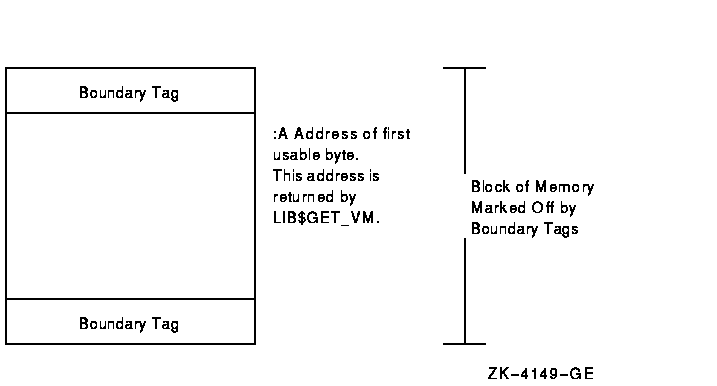
| Area Size (Pages) | Overhead Percentage |
|---|---|
| 1 | 12.5% |
| 2 | 6.3% |
| 4 | 3.1% |
| 16 | 0.8% |
| 128 | 0.1% |
| Block Size (Power of 2) | Actual Block Size |
|---|---|
| 2 3 | 8 |
| 2 4 | 16 |
| 2 5 | 32 |
| 2 6 | 64 |
| 2 7 | 128 |
| 2 8 | 256 |
| 2 9 | 512 |
| Previous | Next | Contents | Index |