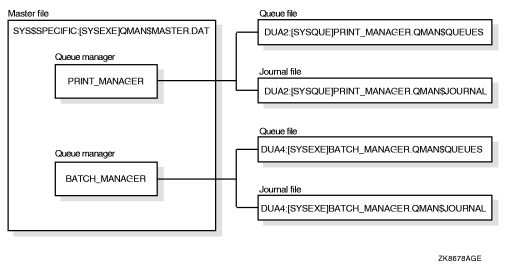Use the /FULL qualifier to display complete information
about queue managers on the system or cluster.

In the following example, the master file is in one location,
while the queue and journal files belonging to two queue managers
are in a different location.
$ SHOW QUEUE/MANAGERS/FULL
Master file: SYS$SPECIFIC:[SYSEXE]QMAN$MASTER.DAT;
Queue manager PRINT_MANAGER, running, on NODEA::
/ON=(NODEA,NODEB,*)
Database location: DUA2:[SYSQUE]
Queue manager BATCH_MANAGER, running, on NODED::
/ON=(NODEC,NODED,NODEE,*)
Database location: SYS$SYSROOT:[SYSEXE]
 HP OpenVMS System Manager's Manual, Volume 1:...
HP OpenVMS System Manager's Manual, Volume 1:...  Managing the Queue Manager and Queue Database
Managing the Queue Manager and Queue Database